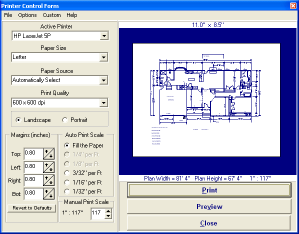
Printing Margins
Home Plan Pro uses a default 0.5 inch paper margin.
You can change the margins to any value, and the plan will be centered within the margins you set. Watch the preview of the plan (or the dotted rectangle) move on the paper representation as you change the margins.
You can make room for a letterhead, or to place the plan on a pre-printed form.
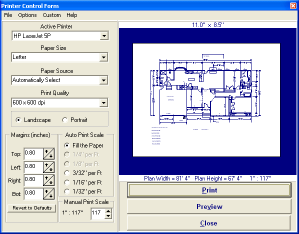
Use the spin boxes above to change the paper margins.
Note: Increasing the paper margins will probably reduce the maximum print scale.
Decreasing the paper margin too far will place part of the plan in the printer's unprintable margin area, and truncate part of the plan.
Use the Printer Screen File/Printer Detailed Information menu item to obtain information on your printer's unprintable margins, and much more.